Messenger Room is a new feature. This feature isn't available in every location yet.
For checking: the feature is available in your location or not, go here: www.facebook.com/help/messenger-app/android/216571052106496
If the feature isn't available to your location, you'll have to uninstall the Messenger App from your phone, download this version(114.0.0.21.71) of Messenger App, install it and follow the given steps:
1. Open the Messenger App; sign in to your fb account and send this Messenger Room's link to anyone: https://m.me/g/AbYv_j0Wa7roDItb
2. After sending the link, click on the VIEW ROOM
3. Now click on the Create Room
4. Now set the Room Photo, Name, Description Color, Emoji... --- All of these you can also change after creating Messenger Room. The most important settings is Discoverability. You can't change this settings later. So you'll have to make sure that your Room will be discoverable or not...
6. Your Messenger Room is created. Clink on the Room
4. Now set the Room Photo, Name, Description Color, Emoji... --- All of these you can also change after creating Messenger Room. The most important settings is Discoverability. You can't change this settings later. So you'll have to make sure that your Room will be discoverable or not...
7. Now click on the "i" sign
8. Become the Room admin by clicking on the BECOME ADMIN
Advantage: Only Admins can remove Members from the Room...
Disadvantage: We can't add our Friends directly to a Messenger Room. We can just invite them by a link...
Note: Now you can uninstall that version of Messenger App and update the App...
If you can't do these, comment bellow, I'll create a Messenger Room for you and make you the Admin of the Room and then I'll leave the Room...
Video Tutorial:
7. Now click on the "i" sign
8. Become the Room admin by clicking on the BECOME ADMIN
Advantage: Only Admins can remove Members from the Room...
Disadvantage: We can't add our Friends directly to a Messenger Room. We can just invite them by a link...
Note: Now you can uninstall that version of Messenger App and update the App...
Video Tutorial:




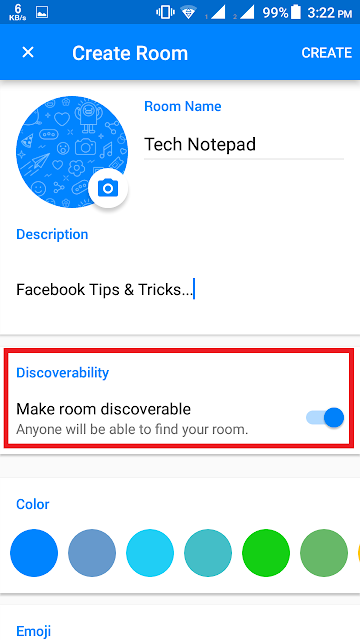
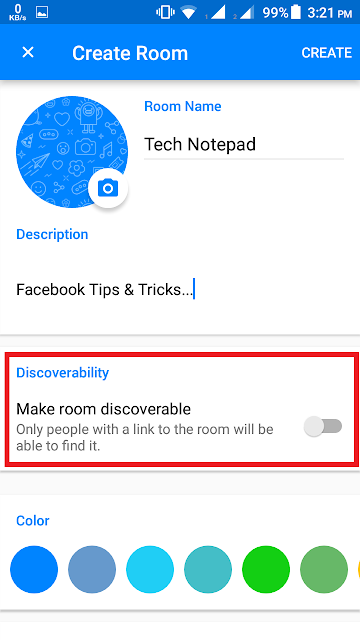


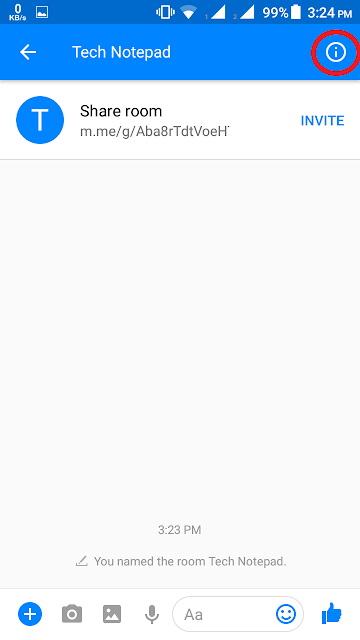






















I cant create one it says error. Please help
ReplyDeletePlease send the screenshot of the error to my Page's inbox: https://www.facebook.com/TechNotepad
DeleteHow are people force removing admins to steal rooms ? It's happened to quite a few of my rooms by a gang of trolls, I would like to be able to snatch my rooms back and close the gates so they can't join and take it back!!
ReplyDeleteSame to me. :(
DeleteIt's not possible that someone can force removing Admins from Rooms...
DeleteMay be, you don't claim the Admin role after creating the Room...
You have to claim the Admin role of the Room manually after creating...
i can't do this, can you do this for me please? here's my https://www.facebook.com/barrueto.evagaden.1
ReplyDeletePlease send a Message to our FB Page for creating a Room: https://www.facebook.com/TechNotepad
DeleteIs there a way to create these type of groups on a windows machine? I don't have any android devices, and need to create a group chat with a (shareable) m.me link for a group of gamers. Thanks in advance for any help!
ReplyDelete~ John
https://www.facebook.com/john.smythe.31149359
Yes, you can create a Group Chat for this purpose.
DeleteBut you'll need to use Facebook Messenger App to get the Invitation Group Chat link...
The only facebook messenger app I can find requires windows 10 (I have 8.1 on this machine, it won't run 10) I was hoping there was a way which didn't require me to buy new hardware or an OS just to be able to post links to group chats.
DeleteYou'll need to use a Messenger App to get the Invitation Link...
DeleteIf you can't, you'll send a message to our FB Page: https://www.facebook.com/TechNotepad we'll help you to get the invitation link...
Shakhawat_Sandwip@yahoo.com
ReplyDeleteI can't create a room :( "Create Room" doesn't appear
ReplyDeleteMeiyotogonono982@gmail.com
You'll need to download the specific version of Messenger App...
DeleteRead this post properly.
I followed your instructions and made the link. the problem is it says expired already and my group chat is doomed for rackker. what will I do to revive the link and save my group chat?
ReplyDeletethank you so much
hi
ReplyDeleteIt is a very simple ways to create a fb messenger chat room online and get connected to thousands of people and make new friends around the globe and get interact easily.
ReplyDeletei cant creater all i see is error
ReplyDeleteCan you create a ROOM for me? i will pay you.
ReplyDeleteHere's my Emaill address: raffytangz1@gmail.com or you can message me on facebook, search: Raffy Pilapil Tangaro
Create Group Chat...
DeleteNow it's same to Messenger Room.
Thanks for explaining these creative and proper settings of web pages. Saw many tutorials and working of Pay Per Click Advertising Management online and really impressed with the channelized networking. Thinking to hire one of the well known service providers to achieve our target sales and traffic.
ReplyDeleteThat is the suitable blog for anyone who desires to search out out about this topic. You realize so much it's almost hard to argue with you (not that I actually would want). You undoubtedly put a brand new spin on a topic that's been written about for years. Great stuff, just great! you can also check my post on Facebook Marketplace not Working t know more on that
ReplyDeleteis there available full room? so that i can create by my self?
ReplyDeleteKulitan
ReplyDeletei cant create pliz help me
ReplyDeleteI tried doing this but my messenger app kept crashing and refuses to open this earlier version of Messenger. I need help. Willing to pay for a room
ReplyDeleteNice article thank you for sharing information on the topic of facebook chat room. I also want to add new online communication platform that is TOUKU. TOUKU offers you to create your own information distribution channel and share the information with the world. With the use of TOUKU messenger app you can share instant messages, photos, videos with your friends and family.
ReplyDelete