- Group Admins and Moderators can Mute their Group Members for 1 Hour/6 Hours/12 hours/ 24 Hours.
www.facebook.com :
Browsers: Google Chrome, Mozilla Firefox, Safari, Opera, Microsoft Edge, Internet Explorer
From Members tab:
From a Post:
From a Comment:
========================================================================
To Mute a Group Member on the Mobile Version website:
m.facebook.com :
Browsers: Google Chrome, UC Browser, Opera Browser
touch.facebook.com :
Browsers: Mozilla Firefox, Google Chrome, UC Browser, Opera Browser
m.facebook.com :
Browsers: Google Chrome, UC Browser, Opera Browser
touch.facebook.com :
Browsers: Mozilla Firefox, Google Chrome, UC Browser, Opera Browser
From Members tab:
From a Post:
From a Comment:
========================================================================
If an Admin or Moderators Mutes a Member, the Member won't be notified. But when the Muted Member visit the Group, the Member will be shown these:
A Muted Member can't be able to create new post and comment. They can only be able to Like/React and Share...
Any Admins and Moderators can unmute a Member anytime from Members tab, Post, Comment and Admin Activity Log.
See this Post on Facebook: www.facebook.com/notes/tech-notepad/1654342591275038

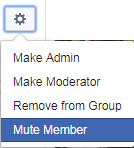


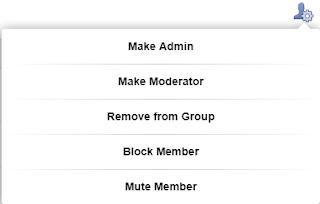























Admins can no longer MUTE other admins or moderators. Might want to update your post
ReplyDeleteThanks for informing...
DeleteI updated this post.
Why is it not available in all groups? When will I get it for my group?
DeleteThere's no specific time...
DeleteYou have to just wait...
I'm admin in two groups. In one I have the 1-6-12-24 hours mute options, in the other I have 12h, 24 hours, 3 days, 7 days.
ReplyDeleteWhy? How to set?
You'll get the 3 days, 7 days time period mutes to all of your Group very soon.
ReplyDeleteThis option is not available in all group. May be facebook showing this option for just some countries. I buy facebook group members few days ago and 1 guy post not related to my group i see this option in my friend group but i can't found in my group.
ReplyDeleteYou should be able to see the option now.
DeleteThis comment has been removed by the author.
DeleteAm Admin in a group - got muted by another admin who then got kicked off the group .... how can I "unmute" myself?
ReplyDeleteFind out the Admin Activity and then undo that.
ReplyDeleteVery neat review about Facebook Groups' mute feature! I found that if you want to mute some member via the drop-down menu (of comments or posts), you'll only be able to mute them for 1, 6, 12 and 24 hours, while you can mute them for 6, 12 hours and 3, 7 days.
ReplyDeleteThis comment has been removed by the author.
ReplyDeleteThis comment has been removed by the author.
ReplyDeleteThis comment has been removed by the author.
ReplyDelete