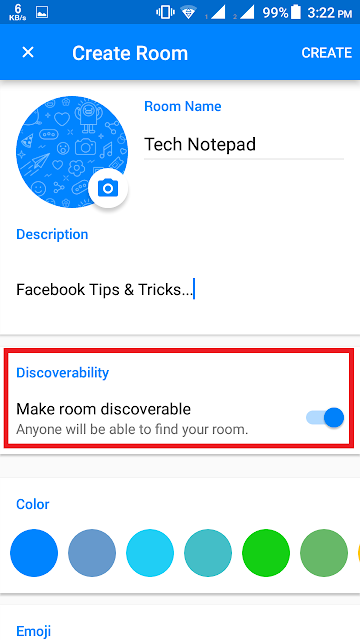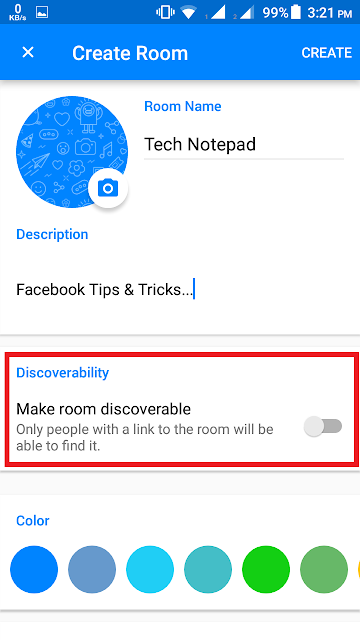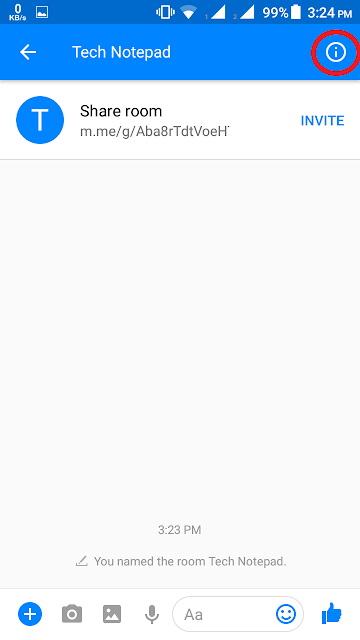Facebook Text Effects
There are some words those have Text Effects on Facebook. The Text Effects feature is being worked on the Desktop Version Website(www.facebook.com) and the Facebook App.
And the feature isn't available to everyone yet.
Currently the following words have Text Effects on FB:
Congratulations, Congrats:
Xo, Xoxo, Xoxoxo:
Bff, Bffs:
Best Wishes:
You Got This, You've Got This:
You're The Best:
Rad, Radness:
Video: