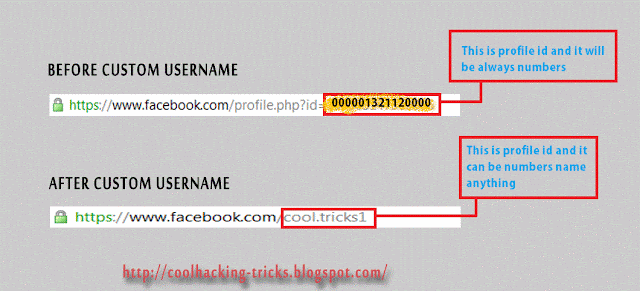Now Facebook legalized creating more than one profile, but not with another email address. You can create another Facebook profile to express different sides of you within your real profile and you can be able to use the two profiles between switching them.
Here are the steps to create another Facebook profile within your real Facebook profile or account:
1. Click on the right-corner profile photo:
1. Click on the right-corner profile photo:
2. Click on See all profiles:
3. Scroll down to the bottom and click on Create new profile:
4. Click on Get Started:
5. Type Profile name as your wish, username and upload cover photo, profile photo. Then click on Continue: